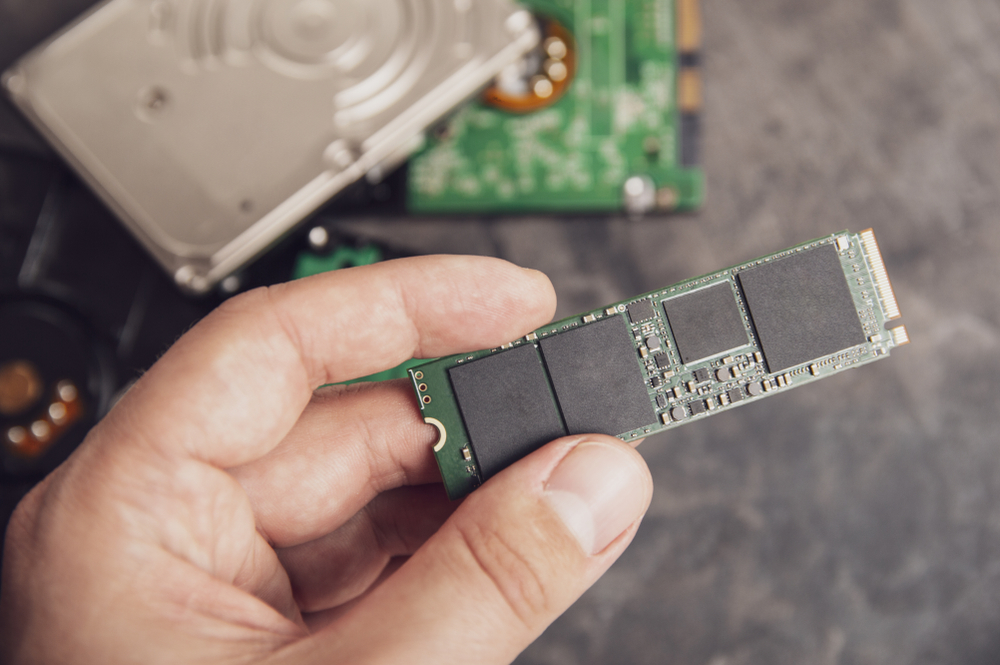Children and Computers: Online Safety

Children and Computers: Online Safety
Children and Computers: Online Safety
Keeping kids safe online is more important than ever. With children accessing the internet daily for learning, play, and socializing, parents need practical tools and strategies for child online safety. We're here to offer clear internet safety tips, discuss how to use parental controls on a PC, and provide steps to support safer online habits. PC Laptops has been helping Utah families build strong cybersecurity setups that protect children and promote positive online experiences for years. Got questions? Stop by one of our locations, or just give us a call.
At A Glance: What are the guidelines for online safety for children?
Children face real online risks like cyberbullying, inappropriate content, identity theft, and online predators, especially when screen time goes unmonitored. Parents can protect their kids by enabling parental controls, keeping computers in shared spaces, teaching online privacy and respectful behavior, and encouraging open communication. PC Laptops recommends good digital habits—like limiting time online, promoting educational use, and waiting to join mature platforms— to help kids stay safe and balanced. PC Laptops supports families by offering secure computer setups, antivirus protection, and expert help to create safer digital environments for children. Need more? Read on.
Why Child Online Safety Is a Must
The internet is a big part of modern life, especially for children and teens. Whether it’s schoolwork, games, or chatting with friends via instant messaging or social networking sites, kids online are exposed to both opportunities and risks. As a parent or guardian, your role is to help kids navigate the digital world responsibly and safely.
Unfortunately, the same platforms that allow kids to learn and explore can also expose them to cyberbullies, identity theft, pornography, and malicious content. That’s why child online safety is about more than blocking websites. It's about teaching good online behavior, using the right tech tools, and staying involved in your child’s digital life.
Common Risks When Kids Use a Computer
Children online may not fully understand the consequences of their actions. Here are some risks every parent should know:
1. Inappropriate Content
Without filters or safeguards, kids could stumble upon content that’s not meant for them—like violence or pornography—via the internet. It’s important to use parental controls to keep access appropriate and kid-friendly.
2. Cyberbullying and Online Harassment
Chat rooms, social media platforms, and games may expose your child to mean-spirited messages or bullying. Cyberbullies often target kids who are unsupervised or unfamiliar with how to report abuse.
3. Identity Theft and Privacy Risks
Children may unknowingly share personal information online—like their full name, school, or phone number—without realizing it’s risky. This can lead to identity theft, data breaches, or strangers tracking them down.
4. Unmonitored Screen Time
Too much time spent online can lead to unhealthy habits, poor sleep, and social withdrawal. Monitoring online habits and setting limits helps promote digital citizenship and wellness.
5. Online Predators and Unsafe Messaging
Instant messaging, friend requests, or video chats can make kids vulnerable to predators posing as peers. Encouraging responsible online interaction and keeping communication open is key.
Internet Safety Tips Every Parent Can Use
Raising digital-savvy kids isn’t just about restriction—it’s about education, trust, and preparation. Here’s how you can help protect children while they explore the digital world.
1. Use Parental Controls on Your Home PC
Every family computer should have parental controls on the PC enabled. These controls let you:
- Block harmful websites
- Filter search results to show only kid-friendly results
- Set time limits for internet use
- Monitor the websites your child is using
Most operating systems have built-in tools to support this, and PC Laptops can help you set them up. We also install advanced computer security software and recommend downloadable options for added safety.
2. Keep the Computer in a Common Area
When your child is using the computer, keep the computer in a visible space like the kitchen or living room. This simple tip makes it easier to keep an eye on their activity and discourage risky online behavior.
3. Teach Your Child About Digital Citizenship
Make sure your child knows that what they post online can be seen by everyone in the world. Talk to them about the consequences of their actions and how to act responsibly on the web. This builds lifelong habits for safe browsing and respectful communication.
4. Encourage Open Communication
One of the best ways to keep them safe is by encouraging them to tell you if they feel uncomfortable or encounter something strange online. Let them know they won’t be in trouble for coming to you.
5. Explain the Importance of Online Privacy
Teach your child not to share passwords, home addresses, or personal photos. The Children’s Online Privacy Protection Act (COPPA), enforced by the Federal Trade Commission (FTC), helps protect children under 13, but education is still key. Remind your child to always keep their information private.
Help Kids Build Positive Online Habits
Good online habits are learned, not automatic. Here are a few ways to help your child or teen grow up using technology in a balanced, safe way:
- Encourage kids to make good decisions when chatting, posting, or downloading
- Limit access to mature social media platforms until they’re ready
- Monitor time spent online and take breaks together
- Promote positive online activities like educational games or hobbies
With practice, children will become more confident and responsible online—and you'll be there to support them.
Safer Online Experiences Start with Safer Devices
Even with smart rules and good parenting, a poorly protected computer can be a weak link. That’s where PC Laptops can help.
We’re trusted by families across Utah for:
- Custom setups with parental controls on your home PC
- Antivirus protection to block malicious files and websites
- Advice on family-safe ISPs and content filtering tools
- Security checks to boost your home’s cybersecurity
Our team can help you safeguard your network and make sure your child’s online experience is safe, productive, and positive.
What to Do When Things Go Wrong
If your child clicks something suspicious or receives an inappropriate message, here’s what to do:
- Turn off internet access on the device
- Talk to your child and reassure them
- Save screenshots or URLs if needed
- Report the incident to your ISP or the site
- Bring the device to PC Laptops for a security scan and protection upgrade
There are resources you can use—like the FTC’s guidelines, school internet safety programs, and online communities that help families navigate tech challenges.
Final Thoughts: Let PC Laptops Help Keep Your Kids Safe
Your child’s online life can be fun, educational, and empowering—as long as it’s safe. By using internet safety tips, teaching smart online behavior, and setting up the right tools, you can protect your family in today’s digital age.
PC Laptops is proud to support Utah family cybersecurity. Whether you need help installing filters, securing your Wi-Fi, or choosing a safe device for school, we’re here for you.
No time to stop by? Use our site to schedule a home service instead. Together, we can ensure children's online safety and create a safer digital future—one device at a time.