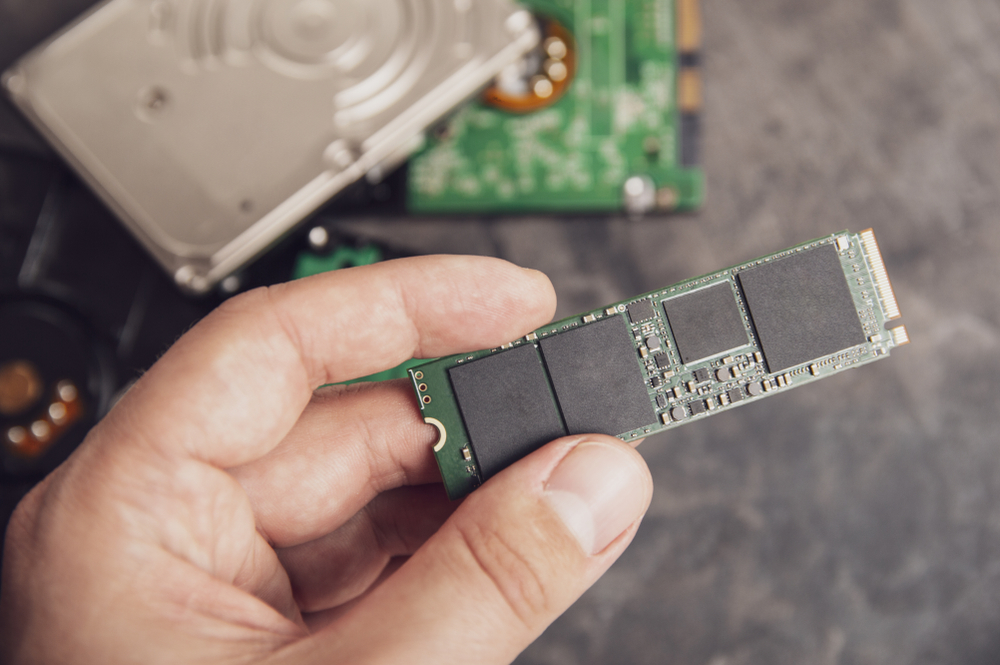Debunking Common Myths on Computer Viruses

Debunking Common Myths on Computer Viruses
Computer virus myths can make users feel safe when they’re not. Macs are not immune, viruses don’t just come from shady websites, antivirus software isn’t foolproof, and even mobile devices are vulnerable. Believing these PC security misconceptions can put your data and devices at risk. At PC Laptops, we believe education is one of the best defenses against threats. In this article, we’ll uncover the top myths, explain real virus protection facts, and share how you can keep your devices safe with trusted support right here in Utah.
At A Glance: Common Virus Myths Explained
Computer virus myths often give people a false sense of security. Some think Macs can’t get viruses, that staying away from sketchy websites is enough, or that having antivirus software means total safety. Others assume their computer is fine if it runs smoothly, or that mobile devices don’t need protection. The truth is, all devices are vulnerable if not properly secured. At PC Laptops, we recommend a layered approach: strong antivirus tools, regular updates, safe browsing, and data backups. Let’s separate the myths from the antivirus truths so you can protect your information better. Need help with antivirus protection? We offer at-home tech support, repair services and data backup so you're always taken care of in an emergency. Plus, we're always happy to answer questions. Stop by one of our Utah locations today.
Why PC Laptops Wants You to Know the Truth
PC Laptops has helped Utah families and businesses for decades, and we’ve seen firsthand how misinformation about computer viruses can lead to data loss and expensive repairs. That’s why we’re committed to Utah PC education—helping people understand real virus protection facts and giving them the tools to stay safe. If you ever need help, you can rely on our repair services, data backup solutions, or visit any of our locations for expert support.
Myth #1: Macs Don’t Get Viruses
It’s a common belief that Macs are immune to threats. While Apple devices once had fewer cases compared to Windows PCs, they are now increasingly targeted.
The truth is that Macs can and do get viruses, contrary to the common belief that they are immune to such threats. Cybercriminals are fully aware of this misconception and often target Mac users, assuming they are less vigilant about security. This assumption arises from the historical perception that Macs were less vulnerable due to their smaller market share and different operating system architecture. However, as the popularity of Macs has increased, so has the interest of hackers in exploiting security vulnerabilities specific to macOS. Therefore, it’s crucial for Mac users to recognize that they are at risk and to implement robust security measures, such as installing antivirus software and practicing safe browsing habits, to protect their devices from potential threats.
PC Laptops recommends keeping your Mac updated, installing trusted antivirus software, and being just as cautious online as you would on a PC.
Myth #2: Viruses Only Come From Shady Websites
Some people think avoiding questionable websites is enough to stay safe. Unfortunately, that’s not true.
The truth about computer viruses and malware is that they can infiltrate your system through a variety of channels, often in ways that may seem innocuous at first glance. For instance, legitimate websites can be compromised, allowing attackers to inject malicious code that targets unsuspecting visitors. Additionally, malicious advertisements, commonly referred to as "malvertising," can appear on trustworthy sites, tricking users into clicking harmful links or downloading infected files. Compromised downloads, whether from file-sharing sites or even software updates, can also introduce malware into your system. Furthermore, phishing emails, which may appear to come from reputable sources, often contain links or attachments that, when interacted with, can lead to serious security breaches. Thus, remaining connected to the internet inherently exposes users to these risks, underscoring the importance of robust cybersecurity measures and awareness of how malware can propagate.
Virus protection facts show that safe browsing habits, regular scans, and data backups are essential precautions.
Myth #3: Antivirus Software Alone Will Keep You Safe
Installing antivirus software is a good first step, but it’s not a complete solution.
The Truth: Antivirus software is just one layer of defense in the complex landscape of cybersecurity. While it plays a crucial role in identifying and mitigating threats, relying solely on antivirus solutions can create a false sense of security. It's essential to understand that without regular system updates, vulnerabilities in the operating system and applications can be exploited by malicious actors. Additionally, firewalls act as a barrier between your device and potential threats from the internet, effectively filtering traffic and blocking unauthorized access. Safe browsing practices, such as avoiding suspicious websites and not clicking on unknown links, further enhance your protection. Together, these elements form a comprehensive security strategy that significantly reduces the risk of computer viruses and other cyber threats.
Antivirus truths remind us that software is like a seatbelt—it helps, but you still need to drive safely. PC Laptops believes a multi-layered approach is the best way to reduce risks.
Myth #4: If My Computer Runs Fine, It’s Virus-Free
One of the biggest PC security misconceptions is that no visible symptoms mean no problems.
The Truth:
Many types of malware, including spyware and ransomware, are designed to remain hidden while they collect data or set traps. This stealthy approach allows them to operate undetected on a user's system, often exploiting vulnerabilities in software or user behavior to gain access to sensitive information. For instance, spyware silently monitors user activity and gathers personal data, which it then transmits back to the attacker. Ransomware, on the other hand, may encrypt a user's files and demand payment for the decryption key, all while remaining concealed to avoid detection by antivirus programs. By using advanced techniques such as rootkits or polymorphic code, these malicious programs adapt and evolve, making it challenging for traditional security measures to identify and eliminate them effectively, thereby perpetuating the myths around the invincibility of computer viruses and the necessity of constant vigilance in cybersecurity practices.
PC Laptops recommends regular scans and proactive checks, even when your device seems to be working fine.
Myth #5: Mobile Devices Don’t Get Viruses
Because smartphones and tablets are always in our pockets, many people forget that they’re vulnerable too.
The Truth: Mobile malware exists and can spread through unsafe apps, phishing texts, or unsecured Wi-Fi connections. With so much personal data stored on mobile devices, they are prime targets. This occurs because mobile devices often have access to sensitive information such as banking details, personal photos, and social media accounts. When users download apps from unofficial sources or click on links in suspicious messages, they may inadvertently install malicious software designed to steal data or compromise their device's security. Additionally, unsecured Wi-Fi networks can allow attackers to intercept data transmitted over the network, making it easier for them to deploy malware or access personal information. Therefore, it is crucial for users to be vigilant about the sources of their apps and the networks they connect to in order to protect their devices from potential threats.
Antivirus truths apply here too—your phone needs protection just like your laptop or desktop.
Myth #6: Free Antivirus Is Just as Good as Paid Options
Free tools can be helpful, but they’re often limited.
The Truth: Paid antivirus solutions usually provide stronger defenses, like ransomware protection, identity theft safeguards, and real-time updates. These services employ advanced algorithms and threat detection techniques that go beyond basic virus scanning, allowing them to identify and neutralize emerging threats before they can cause harm. Additionally, paid antivirus programs often include features such as firewall protection, web filtering, and email scanning, which help to block malicious sites and prevent phishing attacks. Regular updates ensure that the software is equipped with the latest signatures and heuristics to combat new viruses and malware, providing users with a more comprehensive security solution compared to free alternatives that may lack these critical features.
PC Laptops believes that investing in premium protection is cheaper than dealing with a hacked account or lost files.
Myth #7: Hackers Only Target Big Companies
Some people think they’re too small to be on a hacker’s radar. This is one of the most harmful PC security misconceptions.
The truth is that everyday users are often targeted by cybercriminals because they typically have weaker defenses compared to larger organizations. This vulnerability stems from a lack of awareness and the use of outdated security measures, making them an easy target for attacks. Cybercriminals exploit these weaknesses to gain access to personal data such as banking logins, email accounts, and private photos, which are incredibly valuable on the dark web. These attackers often use methods like phishing emails or malicious software to trick users into revealing their sensitive information, highlighting the importance of robust security practices and ongoing education to protect against these threats.
As computer experts, we know the truth: that everyone is a potential target, and everyone should take security seriously.
How to Stay Safe: Real Virus Protection Facts
- Keep your system and applications updated.
- Use strong, unique passwords for all accounts.
- Back up your data regularly with trusted data security tools.
- Be cautious when opening emails, attachments, or downloading software.
- Use antivirus software as part of a larger security strategy.
Final Thoughts: Don’t Fall for Computer Virus Myths
Computer virus myths can put your devices and personal data at serious risk. By understanding real antivirus truths and avoiding PC security misconceptions, you can protect yourself and your family more effectively.
At PC Laptops, we’re passionate about keeping Utah’s computers safe. Whether you need repairs, data backup, or in-home support through our PC Laptops Home Support, we’re here to help. Visit us at any of our locations or contact us online at PC Laptops to keep your devices protected and running smoothly.