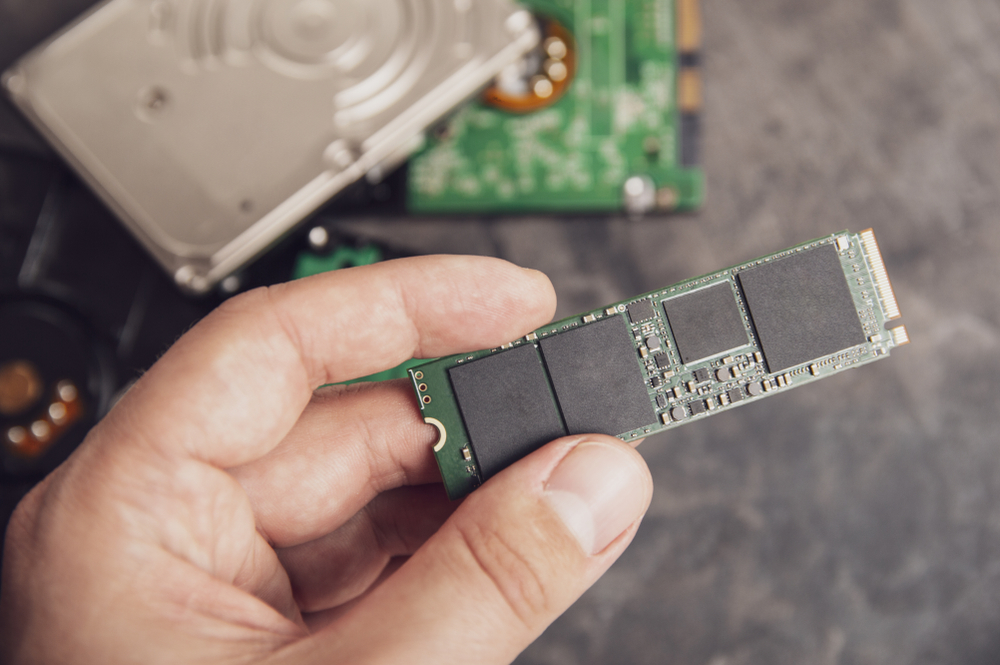Computer Password Recovery Tips and Methods

Computer Password Recovery Tips and Methods
There are a few common precautions that are important to take for your computer's protection but can also be a bit annoying to deal with, and password recovery is a great example. Because passwords are such a common source of attack from hackers and other cybercriminals, changing them regularly is important - and if you have lots of passwords, you may often end up in situations where recovery is needed.
At PC Laptops, we're here to help with a huge range of computer store services to clients around Salt Lake City, Murray, Sandy, West Jordan and nearby areas, from computer sales and computer repair to device protection solutions like online data backup services and more. Here are some of the common reasons why password recovery is often required on a given device, plus some of the different methods available to utilize safely and effectively here.
Why Password Recovery is Often Needed
There are several common reasons why individuals or businesses may need to recover passwords on various devices:
• Forgetting Passwords: The most common reason for password recovery is simply forgetting the password. We've all been there - you're trying to log into an account, but the password you thought was imprinted in your mind just isn't coming to you. Whether it's due to a long period of inactivity on the account or simply a case of having too many different passwords to remember, forgetting passwords is extremely common and requires a recovery solution.
• Lost Passwords: Similar to forgetting passwords, losing them is another common scenario. This might occur if you have multiple devices with different passwords and accidentally mix them up, leading to being locked out of an account.
• Security Breaches: Unfortunately, security breaches are a very real threat in today's internet-connected world. If you've been the victim of a data breach, whether at a company or through your own personal device, it's important to change that password as soon as possible - and if you can't remember what it is, recovery will be necessary.
• Phishing Attack: Phishing attacks are a form of cybercrime where hackers try to trick users into giving their personal information, including passwords. These types of attacks can be difficult to detect and may result in accounts being compromised, requiring password recovery.
• Locked or inactive account: Some online services have security measures that will automatically lock or deactivate an account if there is suspicious activity or a long period of inactivity. This can result in the need for password recovery to regain access.
Thankfully, there are several methods available for recovering passwords on various devices and accounts. We'll go over them in our next few sections.
SMS Codes
Widely used across many platforms and devices, SMS codes are a common method for password recovery. This process involves receiving a code via text message to the phone number associated with the account. This code can then be entered into the recovery field to reset the password.
When using SMS codes, it's important to keep your phone number up-to-date with the account and have access to the device that receives the text messages. If you've changed phone numbers or don't have access to the device, this method will not be effective.
Email Verification
Similar to SMS codes, email verification involves receiving a code through email instead of a text message. This method is often used for accounts that don't have a phone number associated with them or if the user prefers to receive recovery codes through email.
It's important to keep your email account secure and up-to-date for this method to work effectively. If someone gains access to your email, they may be able to reset your passwords without your permission.
Security Questions
Another common method for password recovery is answering security questions. These are personal questions that you set up when creating the account, and they can range from simple to more complex. It's important to choose unique answers that only you know in order to keep your account secure.
Two-Factor Authentication
One of the best methods for securing your accounts and preventing unauthorized access is two-factor authentication. This process involves entering a code sent to your phone or email, in addition to your password, when logging into an account. This adds an extra layer of security and makes it more difficult for hackers to gain access.
At PC Laptops, we understand the importance of keeping your accounts and devices safe. That's why we offer a variety of services like online data backup and device protection to help safeguard against password recovery situations. Contact us today for more information on how we can assist you in protecting your data and devices, or to learn about any of our computer services across SLC, Murray, Sandy, West Jordan and nearby areas.