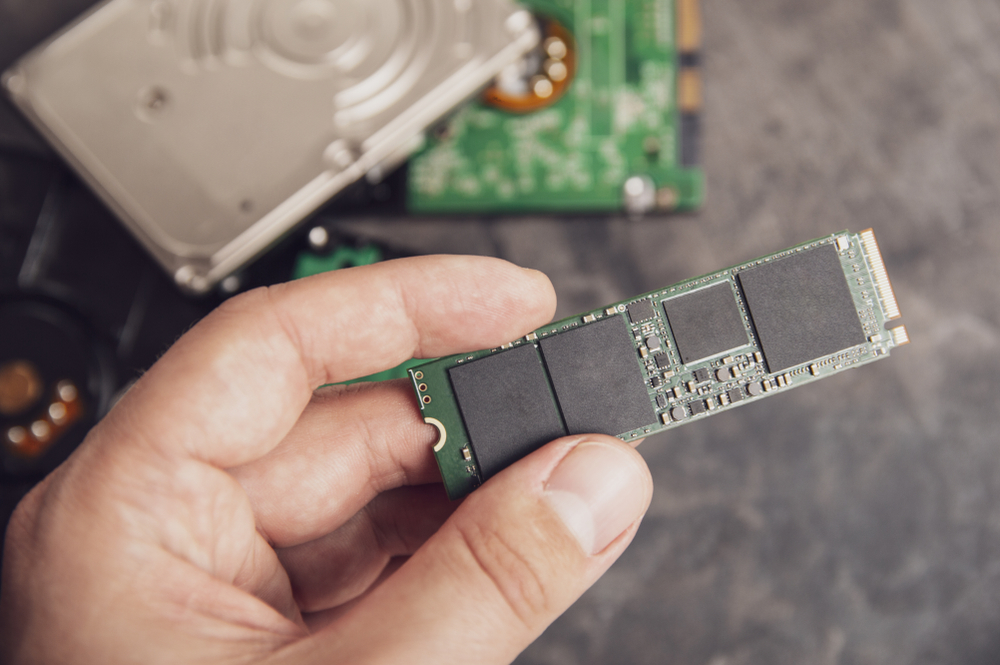Home Office Setup: Prioritize Productivity for Remote Work

Home Office Setup: Prioritize Productivity for Remote Work
How to Set Up a Home Office: Essential Tips for a Productive Workspace
Working remotely demands a dedicated space that keeps you focused and comfortable. A good home office setup balances ergonomics and technology to boost productivity and well-being.
For the ideal home office PC, stop by a PC Laptops store – our knowledgeable staff in Utah (Ogden/Riverdale, Layton in Davis County, Salt Lake City area, American Fork/Orem in Utah County) can help you choose the right laptop or desktop. We carry reliable brands and can custom-build solutions, so your computer keeps up with your work. We also offer professional data backup services and PC repair support for peace of mind.
Getting Started on the perfect home office setup
Start by choosing a quiet, well-lit corner or spare room where you can carve out a space you’ll feel good working in. Ideally, this spot should have enough room for a desk, a supportive chair, and storage solutions – plus access to natural light. For example, a compact corner desk with an adjustable chair can make efficient use of a small space. If applicable, involve family members in respecting your work area so your “co-workers” understand you mean business at home.
Furnish an Ergonomic Workspace
Investing in ergonomic furniture pays off with better posture and less fatigue. Use an adjustable desk or table that’s roughly elbow height when seated, and a chair that lets you sit with feet flat on the floor and knees at about 90°. Adjust the chair height so your thighs are parallel to the floor, and look for lumbar support in the backrest. If possible, a sit/stand desk (or a desktop converter) allows you to alternate between sitting and standing, which reduces strain.
Monitor position:
Keep the top of your monitor screen at or just below eye level. Position it about an arm’s length away (20–40 inches) to avoid neck strain. Use a monitor arm or laptop riser if needed.
Keyboard and mouse ergonomics:
Place them close enough so your elbows can rest by your sides (not reaching out). Your forearms should be roughly parallel to the floor with wrists straight. An adjustable keyboard tray or a slightly lower desk height can help. Consider a wrist rest for extra comfort when typing.
Ergonomic Chair:
Choose a height-adjustable office chair with a good backrest. Armrests should allow your elbows to stay bent at about 90° and your shoulders relaxed. A chair with tilt or headrest and built-in lumbar support can further enhance posture.
Breaks and movement are essential:
Set a timer (the Pomodoro Technique is popular) to remind you to stand, stretch or walk every 25–50 minutes . Even a few quick stretches can relieve tension.
Adhering to these guidelines helps establish a truly ergonomic workspace that matches official standards. For example, OSHA recommends your monitor be at eye level, feet flat on the floor, and elbows at 90° .
Equip Your Office with the Right Tech
Your computer and peripherals are the heart of a home office. Start with a reliable PC or laptop that fits your needs. For heavy workloads (video conferencing, design, coding), a high-performance desktop might be best; for flexibility, a powerful laptop is ideal. PC Laptops offers a wide range of desktops and laptops built for every type of work. Whether you choose Windows or macOS, be sure your machine has enough CPU, RAM, and storage to handle your tasks without slowing down.
Enhance your setup with these technology tips:
-
Monitor(s): A larger or second monitor dramatically expands your screen space. Research shows that dual monitors can significantly boost productivity – for example, one study found dual-screen users made 33% fewer errors than single-screen users. A second monitor lets you view documents side-by-side or keep reference material on one screen while working on the other.
-
Peripherals: Use a comfortable external keyboard and mouse (wireless or USB) for better ergonomics. An external webcam, headset and microphone can improve audio/video quality on calls. A quality surge protector or UPS (battery backup) safeguards your equipment and data from outages.
-
Connectivity: Ensure fast, stable internet. If possible, use a wired Ethernet connection or a high-quality dual-band router. Place Wi-Fi extenders or mesh nodes near your workspace if the signal is weak.
-
Accessories: Small items can make a big difference. A monitor arm allows flexible screen positioning. A laptop docking station (for laptops) eases connecting to monitors and peripherals. Keep a large water bottle or desk humidifier to stay hydrated and avoid dry eyes.
Organize for Productivity and Comfort: Clutter Creates Clutter
A tidy, organized workspace helps you focus. Keep only the essentials on your desk (computer, lamp, notebook, etc.) and store everything else. Sort papers into labeled folders or boxes and use shelving or a filing cabinet to “de-clutter with small boxes” as needed. Manage cables with clips or ties so cords aren’t tangled underfoot. Consider adding a few personal touches (a photo or a plant) sparingly – even houseplants can improve mood and air quality without creating clutter.
Natural light is ideal
Position your desk near a window but perpendicular to it, so sunlight doesn’t glare on your screen. Use ambient room lighting plus a desk lamp to avoid dim spots. Task lamps on your desk should be on the side opposite your writing hand to reduce shadows. Soft, diffused light is easier on the eyes; if your space has no windows, choose LED bulbs at ~5000K daylight color. Good lighting reduces eye strain and can even improve mood.
Prioritize Clean Air and Low Noise
Fresh air and low noise levels help you stay alert. If possible, crack a window periodically or use an air purifier. Studies note indoor air can be more polluted than outdoors – adding a purifier or some large-leaf plants can clean the air and boost concentration. For noise, a quiet room is best, but noise-cancelling headphones or a microphone-headset can cut out distracting sounds during calls.
Optimize Healthy Work Habits
Beyond the physical setup, your routine matters. Set clear work hours and take regular breaks to stretch or walk around – this mimics the natural breaks you’d have in an office (walking to meetings or chatting by the printer). Use a timer or the Pomodoro Technique (25 minutes work, 5 minutes break) to remind yourself to stand. Even a quick 20-second glance at a distant object every 20 minutes can reduce eye fatigue. Keep water handy to stay hydrated, and try to end each day by clearing your desk. A short end-of-day cleanup (5–10 minutes) “can help you keep your space tidy” for the next morning. These habits make your remote work setup sustainable and help separate work life from home life.
Safety and equipment checks: Finally, make sure your equipment is well-maintained. Keep software and drivers up to date. PC Laptops provides tech support and repairs if needed, and our in-store experts can help troubleshoot any issues. Backing up important files (via our Data Backup service or cloud storage) ensures that even if hardware fails, your work is safe.
Visit PC Laptops for Your Home Office Needs
Setting up an ergonomic workspace is easier when you have the right gear and guidance. PC Laptops has convenient locations across Utah (Ogden/Riverdale, Layton in Davis County, Salt Lake City, American Fork and Orem in Utah County). Visit a PC Laptops store to explore our range of computers, monitors, keyboards, chairs, and more. Our team can demonstrate the latest laptops and desktops, help you pick accessories like monitors and ergonomic mice, and answer any tech questions. We also offer installation services and data backup plans to streamline your setup.
<!-- x-tinymce/html -->
Ready to upgrade your home office? Come see us at any PC Laptops location or browse our Laptops and Desktops online. Let our experts equip you with everything needed for a comfortable, productive home office.