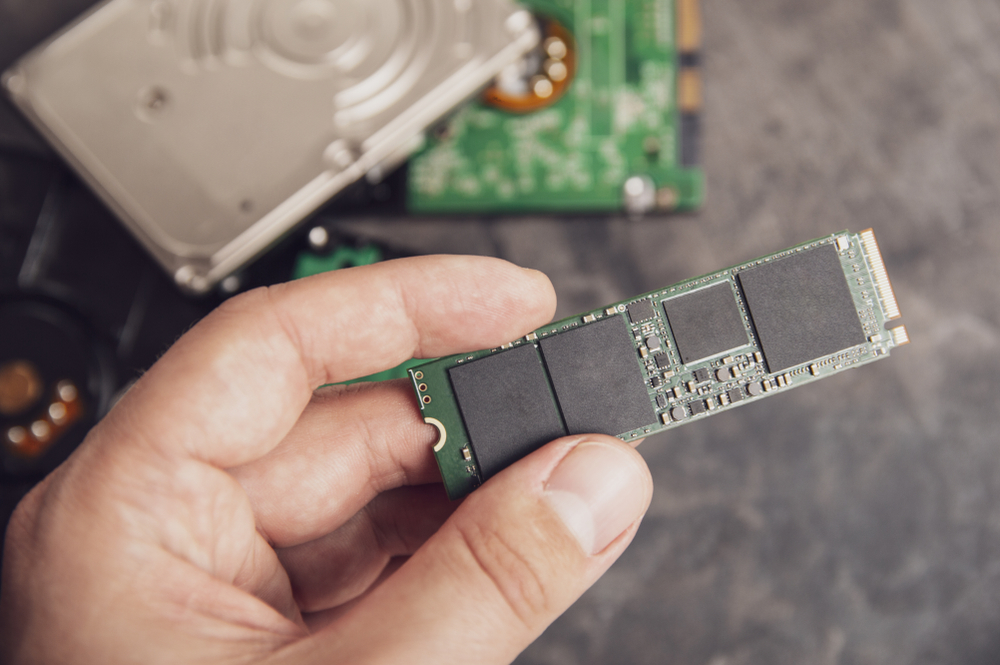Stand-Alone Vs. Cloud-Based Antivirus Programs for Clients
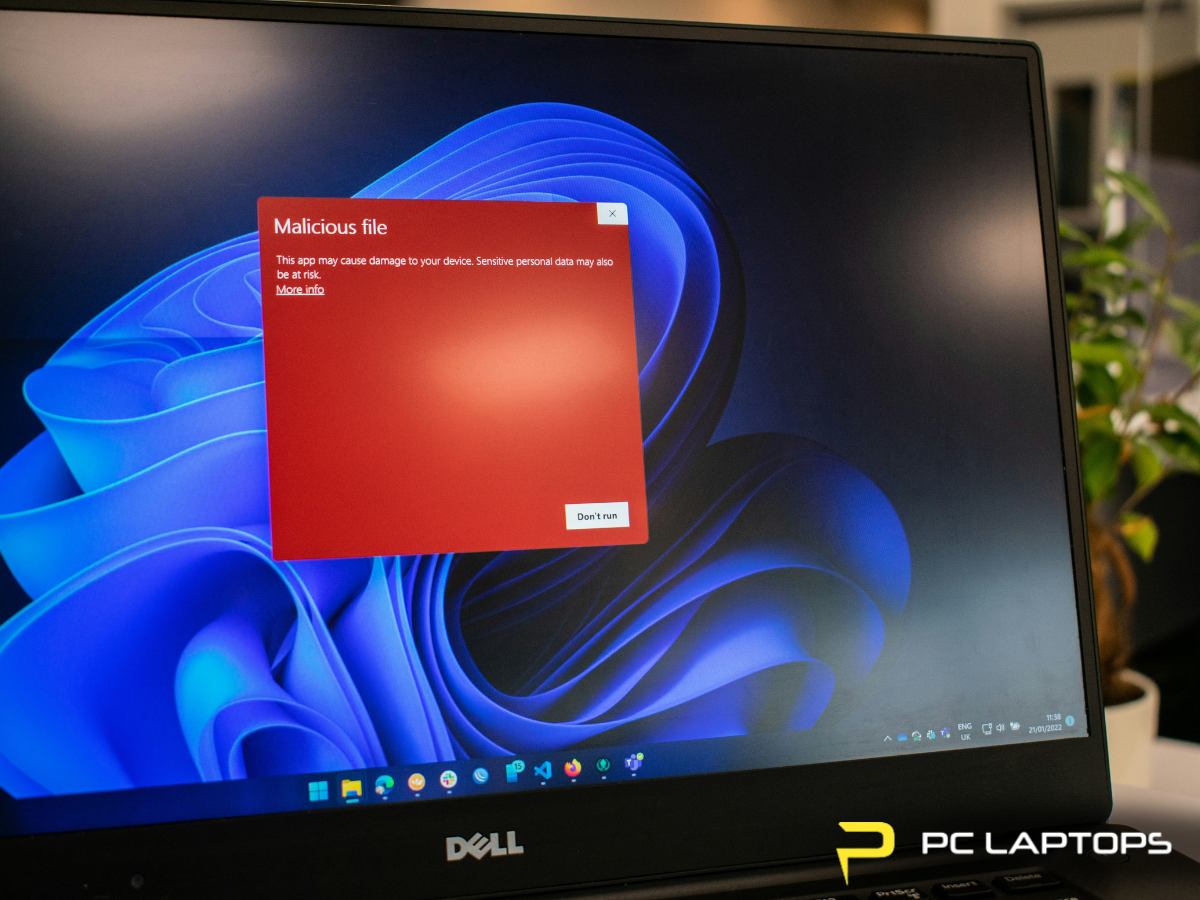
Stand-Alone Vs. Cloud-Based Antivirus Programs for Clients
The Critical Need for Antivirus Protection
Cyber threats are evolving faster than ever, making antivirus software a necessity—not an option. But with so many solutions available, how do you choose between stand-alone (on-premise) antivirus and cloud-based antivirus for your business or personal devices?
At PC Laptops, we help clients across Utah and the US select the best security solutions tailored to their needs. In this guide, we’ll break down:
- How stand-alone and cloud antivirus work
- Key differences in protection, cost, and performance
- Which type is best for businesses vs. home users
- When to consider managed security services
By the end, you’ll know exactly to choose the best antivirus for PC Laptops and personal devices
Need help getting advice on antivirus protection? We can help. Visit one of our Utah locations today, and get the answers you need.
1. What Is Stand-Alone Antivirus?
Stand-alone antivirus software is a locally installed solution that works directly on your PC or laptop without needing a constant internet connection. It is perfect for users who prefer offline virus protection and more direct control over their system's security.
Definition & How It Works
Stand-alone (or on-premise) antivirus is installed directly on your device and relies on local virus definitions to detect malware. It scans files in real-time and performs scheduled system checks.
Pros of Stand-Alone Antivirus
- Works offline – No internet required for scans
- Full system control – No reliance on cloud servers
- Lower latency – Scans don’t depend on internet speed
Cons of Stand-Alone Antivirus
- Slower updates – Requires manual or scheduled definition updates
- Limited threat intelligence – May miss zero-day threats
- Resource-heavy – Can slow down older PCs
Best For:
- Users who frequently work offline
- Businesses with strict data compliance needs
Popular Stand-Alone Antivirus Options
- Norton Antivirus Plus
- McAfee Total Protection
- ESET NOD32
Ideal Use Cases and Common Misconceptions
Common Misconception:
- Some believe traditional antivirus software is no longer effective.
- However, stand-alone antivirus still offers strong protection for specific needs.
When Stand-Alone Antivirus Makes Sense:
- Ideal for air-gapped systems and isolated lab environments.
- Perfect for machines running compliance-heavy software that cannot transmit data online.
- Provides full control over security without relying on cloud servers.
Key Benefits:
- Manual and scheduled antivirus scans
- Can combine firewall and malware protection
- Some options offer one-time purchases (no recurring fees)
Evolving Models:
- Many providers now offer hybrid antivirus solutions, combining stand-alone protection with cloud-based features for better threat detection.
2. What Is Cloud-Based Antivirus?
Cloud-based antivirus software offers fast, real-time protection by processing scans on remote servers. It’s an excellent solution for PC Laptops users who need lightweight, always-updated security across multiple devices.
This type of antivirus is ideal for:
- Remote workers
- Users needing real-time protection
- Businesses managing multiple devices from one dashboard
Definition & How It Works
Cloud-based antivirus processes scans on remote servers, using AI and real-time threat databases to detect malware. It requires an internet connection but offers faster, more adaptive protection.
Pros of Cloud Antivirus
- Real-time updates – Instant protection against new threats
- Lightweight performance – Minimal impact on system speed
- Advanced AI detection – Better at catching zero-day exploits
Cons of Cloud Antivirus
- Internet-dependent – Won’t work offline
- Privacy concerns – Some users worry about cloud data handling
- Subscription costs – Often requires a monthly fee
Best For:
- Remote workers & businesses needing always-updated security
- Users who want minimal system slowdown
Top Cloud-Based Antivirus Solutions
- Bitdefender GravityZone
- CrowdStrike Falcon
- Microsoft Defender for Endpoint
The Power of AI and Cloud Scalability
Cloud-Based Antivirus Benefits:
- Uses AI for real-time threat detection and automated response.
- Analyzes global threat databases for advanced malware protection.
- Identifies suspicious patterns before threats become widespread.
Performance Advantages:
- Remote processing reduces system load.
- Lightweight – Won’t slow down your PC or laptop.
- Free trials often available for cloud antivirus products.
Business Scalability:
- Centralized dashboards for easy management of multiple devices.
- Enterprise tools like CrowdStrike Falcon and Microsoft Defender for Endpoint support team-wide security.
- Can integrate with encryption tools, firewalls, and other security software.
Best Practices:
- Enable automatic updates.
- Schedule regular endpoint scans.
- Use antivirus that runs quietly in the background.
3. Key Differences: Stand-Alone vs. Cloud Antivirus
| Feature | Stand-Alone Antivirus | Cloud-Based Antivirus |
|---|---|---|
| Internet Required? | No | Yes |
| Update Speed | Manual/Scheduled | Instant & Automatic |
| System Impact | High (CPU-heavy) | Low (cloud processing) |
| Threat Detection | Signature-based | AI + Behavior Analysis |
| Best For | Offline use, compliance | Remote teams, real-time security |
When considering antivirus solutions, it's essential to address the protection needs of mobile devices and Internet of Things (IoT) devices. Both stand-alone and cloud-based antivirus programs can provide varying levels of antivirus protection against malware, offering users options for comprehensive security. For clients looking to safeguard their endpoints, understanding the differences between traditional antivirus software and modern cloud-based antivirus solutions is crucial in choosing the best antivirus software for their needs.
Expanding the Protection Scope:
- Modern antivirus software protects more than just PCs.
- Mobile devices and smart home gadgets are now common malware targets.
Mobile Antivirus Features:
- Supports Android and iOS devices.
- Offers real-time malware detection and phishing protection.
- Includes app behavior analysis, VPNs, and password managers.
Smart Home Security:
- Protects smart devices like cameras, locks, and speakers.
- Some antivirus solutions offer network-level security for your entire home.
Multi-Device Security:
- Free antivirus tools may offer limited mobile protection.
- Premium antivirus software (like Bitdefender and Norton) protects all your devices; PCs, laptops, tablets, and smartphones.
For Businesses:
- Look for antivirus software with comprehensive endpoint protection.
- Ensure coverage across mobile devices, cloud tools, and remote teams.
Which One Should You Choose?
For maximum control & offline use → Stand-alone
For real-time, AI-powered security → Cloud-based
PC Laptops Recommendation: Many businesses now use a hybrid approach (local + cloud scanning) for balanced protection.
4. Business vs. Home Users: Which Antivirus Is Best?
For Small Businesses & Enterprises
Cloud-based EDR (Endpoint Detection & Response) is ideal for:
- Remote teams
- Real-time threat monitoring
- Automated incident response
Stand-alone may still be needed for:
- Highly regulated industries (healthcare, finance)
- Air-gapped systems (no internet access)
For Home Users & Personal Devices
Cloud antivirus (like Bitdefender or Norton Cloud) is usually the best choice for:
- Lightweight protection
- Automatic updates
- Smart home security
Stand-alone works if you
- Have limited internet
- Prefer one-time purchases over subscriptions
The Role of Antivirus in Smart Homes
With the growing adoption of smart home technologies, antivirus software programs need to evolve beyond desktop use. Devices like smart TVs, doorbell cameras, and connected thermostats lack traditional operating systems—but they still require protection against cyber threats.
Cloud-based antivirus software provides real-time protection across your network. Some antivirus software uses built-in AI to detect unusual traffic patterns and isolate compromised devices before malware can spread. For example, Microsoft Defender offers cloud-based security and smart firewall protection that works across your home network.
Users looking for protection against malware, spyware, and identity theft should choose antivirus software that includes smart home defense tools. Many antivirus programs offer layered protection: antivirus, firewall, parental controls, and encrypted browsing—all bundled in one suite.
Remember: free antivirus software may not offer these features. To get the protection you need, look for antivirus software that’s designed to protect today’s complex, connected environments—especially if you have multiple users and smart devices under one roof.
5. When to Consider Managed Security Services
Antivirus Is Just One Piece of the Puzzle
Antivirus software is vital for malware protection, but a layered security strategy is essential for both personal and business users. Businesses should pair antivirus with EDR, email filtering, and firewalls for comprehensive data security. Solutions like Symantec Endpoint Protection and Microsoft Defender Antivirus provide extra features such as patch management and behavioral analytics.
Personal users can enhance protection by selecting antivirus that includes VPNs, identity monitoring, and automatic updates, ensuring good integration with their systems.
While free antivirus may offer basic protection, modern cloud-based solutions are more effective against evolving threats, utilizing behavior-based algorithms for better detection.
Final Verdict: Which Antivirus Should You Use?
| Scenario | Recommended Antivirus Type |
|---|---|
| Home users needing "set & forget" security | Cloud-based |
| Businesses with remote workers | Cloud EDR (like CrowdStrike) |
| Offline machines or strict compliance needs | Stand-alone |
| Best overall protection | Hybrid (Cloud + Stand-Alone) |
Need Help Choosing?
At PC Laptops, we’ll analyze your needs and recommend the best antivirus solution—whether stand-alone, cloud-based, or a hybrid approach.
Get Expert Advice Today! Contact us or Visit one of our Utah locations today for your PC or laptop needs