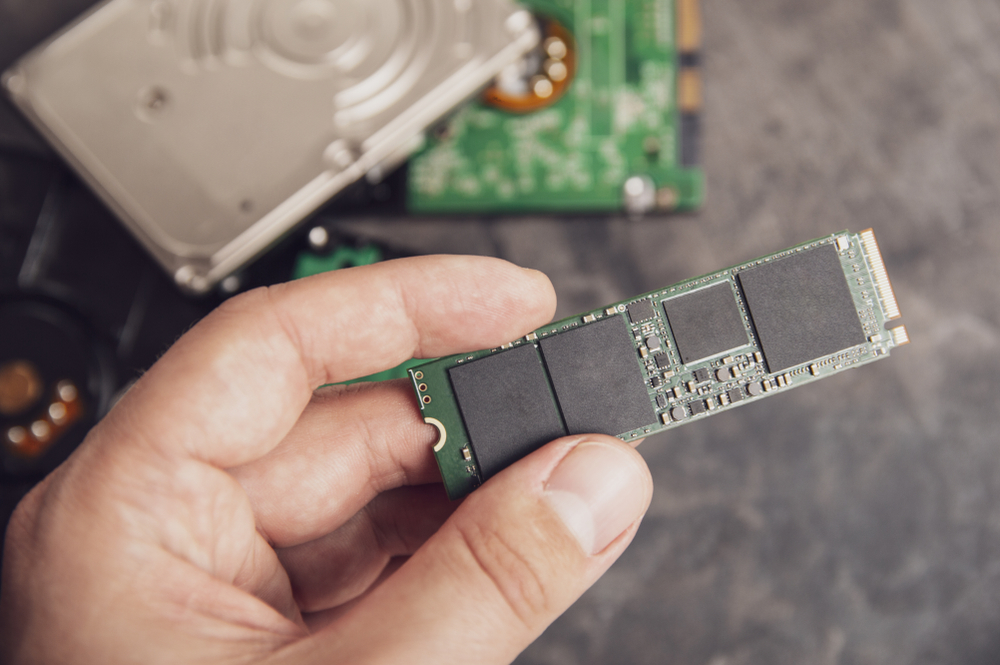Dealing With Water Damage on a Laptop

Dealing With Water Damage on a Laptop
At a glance answers: You’ve spilled water on your laptop? No need to panic, but you do need to act. Immediately turn off the laptop, unplug all devices, and remove the battery if possible. Turn the laptop upside down to let the water drain and leave your laptop to dry for at least 24 to 48 hours. Avoid using a hair dryer as excessive heat can cause more harm. Even if the laptop seems fine after drying, you need to take your laptop to a professional to assess the extent of the damage. For trusted laptop water damage repair in Utah, visit PC Laptops—we specialize in PC repair, including saving water-damaged laptops.
Spilled Water on Your Laptop?
When you spill liquid on your laptop, the worst thing you can do is panic or wait too long. Acting quickly can prevent permanent damage and save your laptop from potential disaster.
First, Stay Calm and Follow These Immediate Steps:
-
Turn off the laptop immediately.
Hold the power button until the device completely shuts down. -
Unplug the charger cable from the laptop and remove all connected devices.
-
Remove the battery if possible. This stops the electrical current and helps prevent short circuits.
-
Turn the laptop upside down to let the water drain. Place the laptop in an inverted V shape like an upside-down tent.
-
Blot excess water using a dry, lint-free towel.
Do not press too hard, as this may push liquid deeper into the laptop components. -
Leave your laptop to dry for at least 24 to 48 hours. Place it on a towel in a well-ventilated area. Using a fan can help, but do not use a hair dryer—heat can damage delicate internal parts.
Why You Shouldn’t Use a Hair Dryer
It’s tempting to grab a hair dryer, but this can cause more harm than good.
Blasting your laptop with hot air can cause permanent damage by pushing moisture deeper or warping sensitive electronic parts.
Excessive heat can cause:
- Damage to your laptop’s internal components
- Warping of plastic and seals
- Further corrosion over time
If you’ve spilled coffee or another sticky liquid, using a hair dryer may even bake the residue inside your laptop.
Assess the Extent of the Damage
After a liquid spill, it’s not enough to dry the outside of your laptop. You need to assess the extent of the damage internally, which is why taking your laptop to a professional repair service is essential.
Even if your laptop seems fine after drying, the potential damage from corrosion and lingering moisture can cause further damage over time.
Signs your laptop can be saved:
- It powers on after drying.
- The screen is working.
- The keyboard is responsive.
However, if the laptop behaves erratically or won’t turn on, don’t try to force it. You need to take your laptop to a professional for a thorough check.
Spills on Your Laptop: What Liquids Do the Most Damage?
Different liquids cause varying levels of harm to your laptop.
Here’s a quick guide:
- Water: Still dangerous but easier to clean compared to sticky liquids.
- Coffee, Soda, Juice: These drinks contain sugar and acids that can cause more damage and may be harder to clean.
- Alcohol: Can corrode components quickly.
- Saltwater: Extremely damaging and can cause irreversible damage fast.
If you’ve spilled coffee or any sugary drink, don’t attempt to clean it yourself. Disassembling your laptop without expertise can cause more harm than good.
Can a Laptop Be Saved After Water Damage?
In many cases, yes—a water-damaged laptop can often be saved if you act fast and take it to a repair shop promptly.
However, the outcome depends on:
- How quickly you responded
- The amount and type of liquid spilled
- How deep the liquid penetrated the internal components
The longer the moisture sits inside, the higher the risk of permanent damage.
Why You Should Bring Your Laptop to PC Laptops
If you’ve experienced a water spill on your laptop in Utah, PC Laptops offers fast and trusted liquid damage repair.
Here’s why PC Laptops is your go-to:
- Local laptop repair service trusted across Utah
- Experts in laptop water damage repair
- Immediate response for emergency water spill PC situations
- We thoroughly assess the extent of the damage and perform deep cleaning
- We help save your laptop whenever possible
From minor spills to major accidents, our technicians know how to properly disassemble, dry, and repair laptops to prevent further issues.
Common Mistakes That Can Cause More Damage
-
Turning on your laptop too soon
Never try to power up your laptop while it’s still wet. This can cause permanent damage to the circuits. -
Using a hair dryer or heat gun
Remember, excessive heat can cause more harm than good. -
Skipping professional cleaning
Even if your laptop seems dry, internal moisture can cause irreversible damage later. -
Delaying repair
Waiting days before getting your water-damaged laptop checked can lead to corrosion and other long-term problems.
How PC Laptops Handle Liquid Damage Repair
When you bring your spilled water laptop to PC Laptops, here’s what we do:
-
Immediate diagnostic assessment
We check the internal components to assess the extent of the damage. -
Professional disassembly
We carefully open your device to dry and clean all affected parts. -
Complete cleaning and repair
We use specialized equipment to clean corrosion and remove residue. -
Reassemble the laptop and test all components to ensure full functionality.
Tips to Prevent Future Water Spills
- Keep drinks and liquids away from your laptop workspace.
- Use spill-resistant keyboard covers.
- Place your laptop in a safe, elevated spot to prevent more water exposure.
- Invest in a protective, water-resistant laptop bag.
Final Thoughts: Your Laptop Can Be Saved
Spilling water on your laptop can feel like a nightmare, but quick action can make all the difference.
Follow these steps:
- Turn off the laptop immediately
- Unplug and remove the battery
- Turn the laptop upside down
- Let the water drain
- Leave your laptop to dry completely
- Take your laptop to a professional repair service like PC Laptops
Whether you’re dealing with a small splash or a major spill, PC Laptops water damage experts are here to help you save your laptop and prevent costly replacements.
Need a fast laptop repair? Visit PC Laptops today for professional liquid damage repair you can trust!