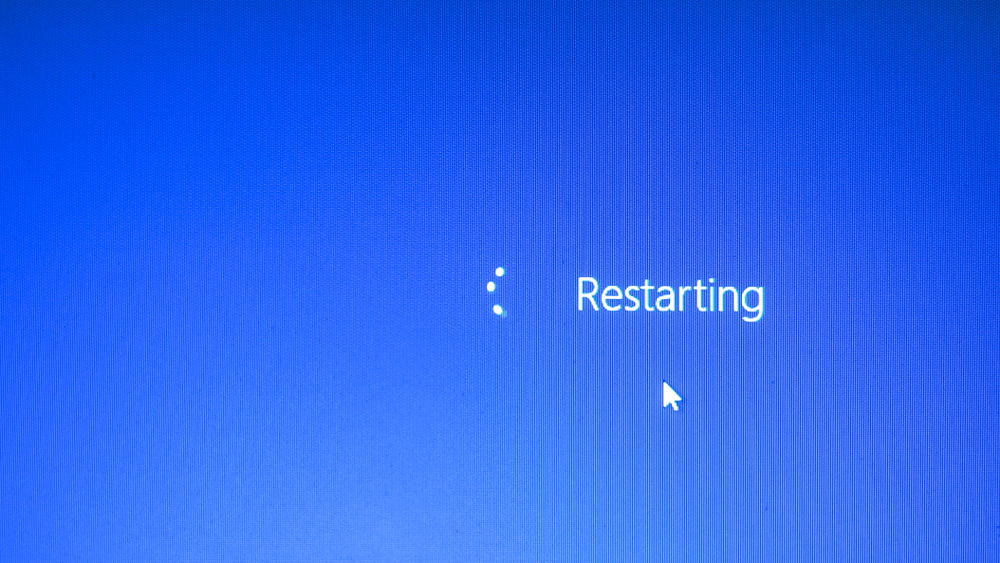Optimizing Your PC as a Gamer

Optimizing Your PC as a Gamer
If you're a regular gamer, whether professionally or otherwise, few things are more important to you than a machine that meets all your needs. A huge percentage of gamers use their PCs as their primary devices rather than consoles, and there are several ways you can ensure your computer is optimized for gaming.
At PC Laptops, we're here to offer a wide range of desktop and laptop computers to clients around Salt Lake City, Sandy, Murray, West Jordan and numerous other surrounding parts of Utah. Whether on your own or with the help of our team wherever needed, here are some basic tips on how to optimize your device for gaming needs.
Ensuring a High-Level Processor
One of the single most important components of your PC is the processor, as it's responsible for performing all the calculations necessary to run any modern game. When choosing a device, whether new or refurbished, make sure you invest in one that offers at least an Intel Core i5 processor with TurboBoost functionality.
If you go with anything lower than that, you're likely to experience a number of slowdowns and other issues when gaming. On the flip side, if you want the ultimate level of performance, you may want to consider something like an Intel Core i7 or AMD Ryzen processor.
Upgrading Memory
RAM is another critical component of any gaming machine, as it helps dictate how many tabs you can have open and so much more. For most gamers, 8GB is the minimum amount we recommend investing in; this will provide enough power to run most games without too many hiccups.
For those who want a truly optimal experience, 16GB or even 32GB of RAM is the way to go. Of course, there are certain games that require a minimum amount of RAM if you want to run them at higher settings; make sure you check those requirements before making any purchase decisions.
A Powerful Graphics Card
No gaming PC setup would be complete without a powerful graphics card. This is what will help you achieve the smoothest possible gaming experience and with modern games getting more graphically detailed all the time, it’s well worth investing in something top of the line.
At PC Laptops, we offer a wide range of graphics cards to choose from; some of our most popular options include models from NVIDIA or AMD Radeon. Of course, the exact card you choose will depend on your budget and gaming needs.
Great Connection
As you'll often be playing with people all over the world, it's essential you have a good internet connection. If you're using WiFi to connect to the web, make sure its signal strength is solid and that there are no other networks nearby that can interfere with yours. You may also want to consider investing in a router specifically designed for gaming; this will ensure you get the best possible connection for gaming.
Finally, we recommend connecting your PC to your router via an ethernet cable for maximum speed and stability. This will give you the most reliable connection when gaming, which is essential if you're playing competitively with others.
Consider Cooling Products
In many cases, the heavy load placed on your device by gaming can cause it to overheat. To prevent this, you may want to invest in some additional cooling products such as fans, liquid coolers and other options designed for gaming PCs.
As you're considering these options, don't forget to factor in your budget when making any purchase decisions. Here at PC Laptops, our team can provide you with assistance and advice on which cooling products are best for your needs and budget.
A Great Mouse
From a hardware standpoint, one of the most important accessories for any PC gamer is a great mouse. Not only will this help you remain accurate while gaming but it can also help reduce strain on your wrist and fingers over time.
A wired mouse is usually the best choice as they are generally more reliable than wireless models and offer greater precision. At PC Laptops, we offer a number of gaming mice from top brands such as Logitech and Razer.
Sound Optimization
Sound is often a huge part of the gaming experience, so it’s essential you have a good quality audio setup. For the most realistic sound possible, we recommend investing in a surround-sound system with at least four speakers placed strategically around your PC.
This will help ensure you get the most immersive experience possible and also help you immerse yourself in the game's environment. As with other components of your setup, the exact type and quality of speakers you opt for will depend on your budget and gaming needs.
Gaming Mode
Finally, while this isn't the case for all models or operating systems, many PCs have an option to switch into "Gaming Mode". This basically strips away all extra processes not related to gaming and ensures your PC is running at its optimal level for gaming.
If you’re looking for the perfect setup for gaming in SLC, Sandy, Murray, West Jordan or any nearby part of Utah, make sure you check out our selection of custom-built gaming PCs here at PC Laptops. Our team can help you find the perfect machine for your needs and budget, so don’t hesitate to contact us today.