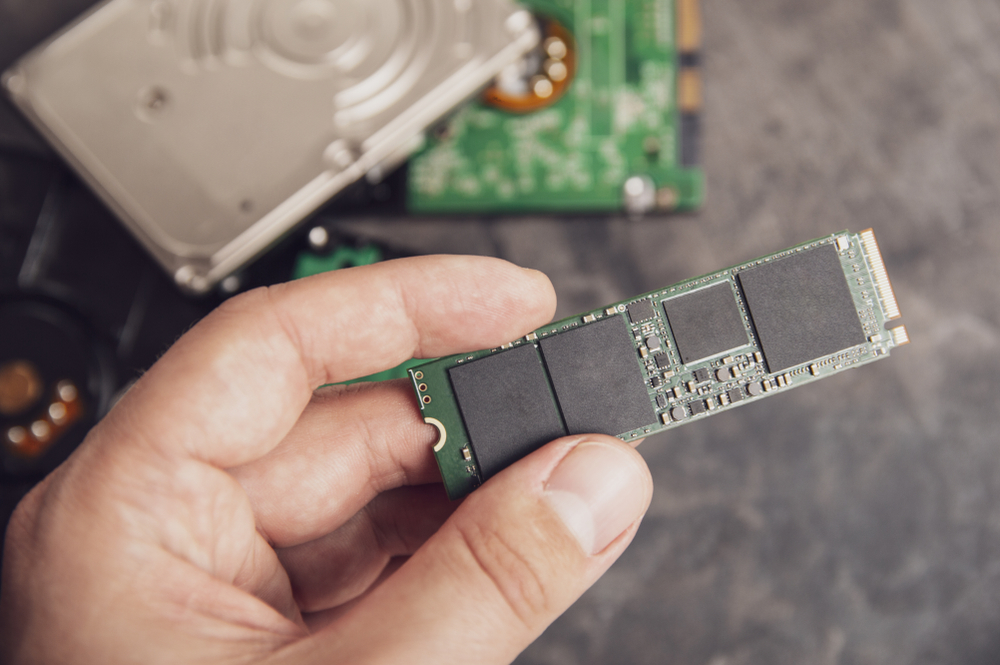PC Laptops Blog

Protecting Your Laptop During Holiday Travel
Protecting Your Laptop During Holiday Travel
Holiday travel can put your laptop at risk of theft, damage, or data loss. To maximize travel laptop security, follow these essential tips: back up your files, use strong passwords and encryption, keep your laptop with you, avoid unsafe Wi-Fi, and invest in proper protective gear. PC Laptops recommends taking these steps so you can enjoy your trip…

Qualities of a Great Business Travel Laptop
Qualities of a Great Business Travel Laptop
At PC Laptops, we believe that the best travel laptop for business should combine portability, long battery life, a powerful CPU, plenty of RAM, and durable construction. Whether you’re working from home, in an airport, or at a client meeting, choosing the best laptop for your work needs means balancing performance with convenience.
Business laptops are built…

Preventing Ransomware Attacks on Your Computer
Preventing Ransomware Attacks on Your Computer
The kinds of threats facing computer and internet users are ever-shifting in today's world, and one type that's on the rise in recent years and expected to continue this path is ransomware. What exactly is ransomware, and how can you protect any devices you utilize - plus the personal data and information you keep on them - from these risks?

Typical Steps in the Computer Repair Process
Typical Steps in the Computer Repair Process
Dealing with a computer issue can be frustrating, but the computer repair process is straightforward when you know what to expect. This article walks you through the standard laptop repair steps from diagnosis to completion, so you know exactly what to expect during a repair. Whether you need a quick fix or a full system overhaul, PC Laptops is your

Children and Computers: Online Safety
Children and Computers: Online Safety
Children and Computers: Online Safety
Keeping kids safe online is more important than ever. With children accessing the internet daily for learning, play, and socializing, parents need practical tools and strategies for child online safety. We're here to offer clear internet safety tips, discuss how to use parental controls on a PC, and provide steps…

Children and Computers: Physical and Device Safety
Children and Computers: Physical and Device Safety
Managing child computer safety isn't just about limiting screen time—it's about teaching healthy digital habits, promoting physical comfort, and protecting your devices. From setting household rules and filters to creating an ergonomic space, this guide covers how to protect both your kids and your technology. PC Laptops can help Utah families set up safer, more durable computer…

Boosting Router Security for Computer Internet Access
Boosting Router Security for Computer Internet Access
Your home router is the gateway to every device in your household. If it’s not secured properly, it opens the door to hackers, malware, and data theft. This guide covers best practices to boost router security, protect your wireless network, and keep unwanted access out. If you suspect your computer's been compromised, visit PC Laptops today:

How to Get the Very Most From Your Computer
How to Get the Very Most From Your Computer
Want to maximize computer performance? It’s easier than you think. This guide walks you through real, practical ways to boost speed, extend longevity, and optimize laptop use—whether you’re working, gaming, or just browsing. From hardware upgrades to simple daily habits, we’ll show you how to master your computer. And if you ever need expert help, PC Laptops in Utah…

How to Change Browsers on Your Windows Computer
How to Change Browsers on Your Windows Computer
Want to switch your default web browser on a Windows 10 or 11 PC? You can! Whether you're looking to switch to Chrome, Firefox, or any other browser, this guide walks you through how to install a new browser, change your default settings, and troubleshoot common issues. For any PC hiccups along the way, trust the team at…

Common PC Upgrades to Consider
Common PC Upgrades to Consider
Thinking about upgrading your computer? You don’t always need to buy a whole new PC to get faster performance. Some of the best PC upgrades—like adding RAM, switching to an SSD, or improving your GPU—can dramatically improve your PC’s performance without replacing the entire computer. Whether you’re working, gaming, or streaming, these common PC upgrades can extend your…