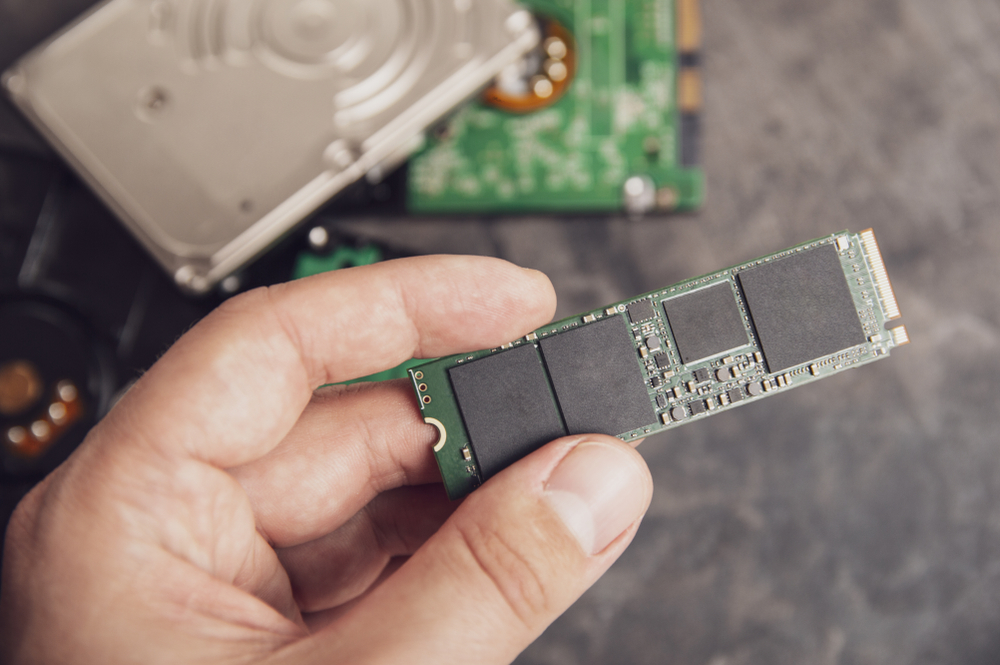Tips for Diagnosing Common PC or Laptop Issues

Tips for Diagnosing Common PC or Laptop Issues
Is your computer acting up? Whether it’s running slow, freezing, or refusing to turn on, many common PC problems can be diagnosed—and sometimes fixed—without professional help.
At PC Laptops, we help our customers with expert computer repairs, but we also believe in empowering users with troubleshooting knowledge. In this guide, we’ll walk you through how to diagnose common PC and laptop issues, when to attempt a DIY fix, and when it’s time to bring your device to a professional.
Need help today? Stop by one of our convenient locations in Utah.
Issues we cover in this article:
- PC or Laptop Won't Turn On
- PC Running Slow
- Computer Overheating
- The dreaded "Blue Screen of Death"
- WiFi and Connectivity Issues
- Storage Problems
- Flickering or Dead Screens
Before You Start: Back Up Your Data
Before diving into any fixes—especially those involving hardware or system settings—it’s essential to back up your data (we help with this too!). Use an external hard drive or a cloud storage solution like Google Drive or OneDrive to save important documents, photos, and work files. Troubleshooting steps like reinstalling Windows (Doesn't matter if Windows 10 and 11) or updating firmware carry some risk, so having a backup ensures you won’t lose your valuable data. This simple habit can save you from a devastating loss, especially if your issue turns out to be a failing hard drive.
1.) Laptop/PC Won’t Turn On? Try These Tips
We use our PCs for everything from work to play, so when your computer suddenly won't start, it can cause a lot of anxiety. Don't panic, and follow this guide to try and fix the problem.
Step-by-Step Diagnosis:
1. Check the Power Source
Start simple—make sure the outlet or power strip you’re using is working. Plug in a phone charger or lamp to confirm the outlet is delivering power.
2. Is the Charger Plugged In Securely?
Double-check that the power cable is firmly inserted into both the wall outlet and your device. For laptops, inspect the charging port for any visible damage or looseness—it’s more common than you'd think.
3. Try a Different Outlet or Power Cable
If nothing’s happening, switch to a different outlet or try using another compatible power adapter. Faulty power bricks or cords are often the culprit, especially if there’s visible fraying or if the cord has been bent sharply over time.
4. For Desktops: Check the Power Supply Switch
Most desktop PCs have a physical switch on the back of the power supply (near the plug). Make sure it’s set to the “|” (on) position. You’d be surprised how often this gets flipped off by accident.
5. Look for Indicator Lights
Some laptops and desktops have power indicator lights near the keyboard, on the side, or next to the power button. If there’s no light at all, that usually points to a power delivery or battery issue.
6. Blinking or No Power Light?
A blinking light or no light at all could suggest deeper issues—like a dead battery, faulty motherboard, or bad RAM. If you’ve ruled out external power issues, you may be looking at a hardware-level failure.
7. Remove External Devices
Disconnect all peripherals—USB drives, printers, external monitors, external hard drives, or dongles. Sometimes, these devices can interfere with the startup process or cause the system to hang.
8. Unplug Everything Unnecessary
Go a step further and unplug everything from the machine that isn’t critical: USB hubs, SD card readers, HDMI cables, and even your keyboard and mouse. Then try powering it on again.
9. Listen for Beeps or Error Codes
Some systems emit diagnostic beeps when there’s a hardware problem. For example, you might hear:
-
1 beep - this might indicate normal POST (Power-On Self Test)
-
2 or more beeps - often signal RAM, GPU, or motherboard issues
Check your PC or motherboard manufacturer’s website to decode the beeps—they’re trying to tell you what’s wrong.
Still Nothing? Try a Power Reset
A power reset can sometimes bring a seemingly dead laptop back to life. To do this, unplug the power adapter and remove the battery (if removable). Then, press and hold the power button for 15–30 seconds. Reconnect the battery and charger and try powering it back on. This process clears any residual charge or miscommunication between hardware components that might be preventing startup.
Other Startup Issue Causes: Check for Loose RAM or Storage
In desktop computers, especially after transport or bumps, computer hardware components like RAM or SSDs might get slightly unseated. If you’re comfortable opening your desktop, check that all internal connections are snug. Be sure to ground yourself first to prevent static damage.
When to Seek Professional Help:
- If the laptop still won’t power on even after pressing the power button and confirming all cable and battery connections are secure and functional.
- If you're not comfortable opening your laptop to re-seat RAM or Storage
- If you smell burning, hear unusual popping sounds, or see smoke! Unplug the device immediately and bring it to a technician to avoid further damage or risk of fire.
PC Laptops Tip: We offer free diagnostics at all our Utah locations—whether it’s a minor glitch or a serious hardware issue, stop by and let our experts take a look.
2. Slow Performance Issues? Speed Up Your PC
A slow PC or laptop is a frustrating experience to deal with, especially when you have work to get done or games you want to play. Here are our best tips for where to get started.
Common Causes for a slow PC (and How to Fix Them):
Too many background apps
- Open Task Manager (Ctrl+Shift+Esc) and end unnecessary processes. This is a common problem.
Low storage space
- Delete temporary files (Disk Cleanup on Windows).
- Move large files to an external drive.
Outdated hardware
- If your PC has an HDD, upgrading to an SSD can make it 10x faster.
- Laptop storage can sometimes be upgraded, but it also may be time for a new system entirely. Browse our available laptops.
Malware or viruses
- Run a scan with Windows Defender or other antivirus software.
Extra Tips to Speed Up Your PC
If the above advice isn't working, consider the following:
Check Startup Programs
Many programs set themselves to launch when your computer boots up. This slows down startup time and drains resources. Go to Task Manager > Startup tab (Windows) or System Preferences > Users & Groups (Mac) and disable any unnecessary apps from launching at startup.
Update Your Software
Sometimes performance issues are caused by outdated drivers or system files. Always make sure Windows Update is run regularly, or use third-party tools like Driver Booster to update essential components.
Try a Fresh Install
If you've had your system for a few years, consider a clean install of your operating system. This removes bloatware, malware, and years of accumulated junk. It’s like a factory reset for your digital life.
When to Upgrade Instead of Fixing:
- If your laptop is 5+ years old and still slow after optimizations, a laptop repair might be recommended.
- If you need better performance for work/gaming.
3. Diagnosing Overheating & Laptop Fan Noise
Heat is the enemy of all computer hardware. It can impact performance even if everything else is set up correctly on your PC.
Warning Signs of Laptop or PC Overheating:
- Random shutdowns
- Extreme heat on the keyboard/touchpad
- Performance throttling (sudden slowdowns)
Don’t ignore overheating! It can permanently damage your PC’s internals.
If you're experiencing overheating, here are some tips to help:
Monitor Your PC’s Temperature
Use tools like HWMonitor, Core Temp, or SpeedFan to check your CPU and GPU temperatures. A healthy idle temperature is typically below 50°C (122°F), while under heavy load it shouldn't exceed 90°C (194°F). If it does, you may need to reapply thermal paste or upgrade your cooling solution.
Keep Laptops on a Hard Surface
Using your laptop on a bed or blanket can block airflow. Always use it on a flat, hard surface—or better yet, a cooling pad.
Replace Thermal Paste
If your computer is a few years old, the thermal paste that helps transfer heat from your CPU/GPU to the heat sink may have dried out. Reapplying it can significantly improve cooling performance, though this is a job best left to professionals unless you're experienced.
Why (Else) Is My PC Overheating?
- Dust clogging the vents - Clean the vents or dust screens and fans with compressed air to allow heat to escape.
- Faulty cooling fans - Check fan operation – If it’s loud or not spinning, it may need replacement.
- Heavy software (games, video editing) pushing the CPU too hard - You may need to consider hardware upgrades or a new PC.
4. Blue Screen of Death (BSOD) & Crash Fixes
You're working hard and everything is going right when suddenly - blue screen. It's the worst feeling, especially if it happens repeatedly and you don't know why. Here are the main causes and fixes to get you out of the situation.
Common Causes of Blue Screen of Death (BSOD):
-
Faulty RAM: Bad memory sticks or unstable configurations can cause memory access violations.
-
Driver Conflicts: Outdated or incompatible device drivers can crash the system, especially after hardware upgrades.
-
Corrupt System Files: If your system files are damaged—possibly from a failed update, malware, or disk errors—it can lead to repeated crashes.
How to Diagnose:
Step 1: Note the Error Code
When the blue screen appears, it’ll often display an error like:
“MEMORY_MANAGEMENT” or “IRQL_NOT_LESS_OR_EQUAL.”
Jot this down, or take a picture. These codes help identify whether the issue is software-related or a hardware failure.
Step 2: Boot in Safe Mode
- Restart your computer and press F8 (or Shift + F8) before Windows loads to access Safe Mode.
- In Safe Mode, Windows loads with only the essential drivers. If your system runs fine here, that’s a strong sign the issue is software-based—likely a driver or app conflict.
Step 3: Run the Windows Memory Diagnostic Tool
Search for “Windows Memory Diagnostic” in the Start menu and run the tool. Your system will reboot and test your RAM for errors.
-
If errors are found, you may need to re-seat, replace, or test your RAM modules one by one.
Optional: Run System File Checker
Open Command Prompt as an administrator and run:**sfc /scannow**
This checks for and repairs corrupted Windows system files.
When to Bring It to a Pro:
- If these steps feel overwhelming or intimidating
- If crashes persist after driver updates & scans
- If you suspect hardware failure
- PC Laptops Can Help: Our advanced diagnostics pinpoint BSOD causes quickly.
5. Common Wi-Fi & Connectivity Issues
So your computer is running fine, but you can't connect to the internet! No problem. We've got a checklist that should get you back online in no time:
Restart Your Router and PC
The first rule of tech troubleshooting—turn it off and back on. Restart your router/modem and your computer. This clears temporary network glitches and often restores the connection.
Update Your Network Drivers
Outdated or corrupt drivers are a common culprit.
-
Go to Device Manager > Network Adapters
-
Right-click your wireless adapter and select Update driver
If that doesn’t work, you may want to uninstall and reinstall the driver to force a clean update.
Check for Airplane Mode
It sounds obvious, but it happens more than you’d think—especially on laptops.
Make sure Airplane Mode is turned off and Wi-Fi is enabled in your system tray.
Switch Wi-Fi Bands
If you're using wireless internet connection, it's important to know: modern routers broadcast two bands: 2.4GHz (longer range, slower speeds) and 5GHz (shorter range, faster speeds).
If your device keeps disconnecting:
-
Try switching to the other band in your Wi-Fi settings.
-
If you’re far from the router, 2.4GHz is often more stable.
Obstructions & Interference
Thick walls, appliances, or even Bluetooth devices can interfere with your Wi-Fi signal. Try repositioning your router or moving your device closer.
Replace an Outdated Wireless Card
If your laptop is using an older Wi-Fi card (especially pre-802.11ac or Wi-Fi 5), it might be time for an upgrade.
6. Diagnosing Storage Problems: Is Your Hard Drive Failing?
Slow boot times, frequent freezing, and strange noises could point to a dying hard drive.
First, Check for File Corruption
Use built-in tools like chkdsk in Windows to scan for disk errors. In Command Prompt, type chkdsk /f and restart your system. This scan can repair file system errors and bad sectors that might be slowing you down.
As an alternative, of the easiest 3rd party tools to use is CrystalDiskInfo, which checks the health of your hard drive using S.M.A.R.T. data. If it says “Caution” or “Bad,” back up your files immediately and consider replacing the drive.
Solid-State Drives (SSD) vs. Hard Disk Drives (HDD)
If you're still using a traditional HDD, upgrading to an SSD is one of the most noticeable performance boost you can give your system. SSDs have no moving parts, making them faster and more durable. Your system will boot in seconds instead of minutes.
7. Diagnosing Display Issues: Is Your Screen Flickering, Dim, or Dead?
Display issues can be caused by anything from a loose cable to a faulty GPU. If your screen is black but your laptop is running, shine a flashlight at the screen—if you can faintly see the desktop, your screen’s backlight may be the issue.
External Display Test
Plug your laptop into an external monitor or TV using HDMI or VGA. If the external display works fine, the issue is likely your laptop screen, not the GPU.
Check the Display Settings
Sometimes, a driver update can reset your resolution or refresh rate settings. Right-click the desktop > Display Settings and make sure everything is configured correctly.
Update Graphics Drivers
Use your laptop manufacturer’s website or GPU software like NVIDIA GeForce Experience to update your display drivers.
When to Call for a Professional Help
We made this guide to be thorough, but it's ok to ask for help when you need it!
DIY Fixes (If You’re Comfortable):
- Cleaning dust from vents
- Running software scans
- Updating operating system
- Updating drivers
Bring It to PC Laptops For:
- Hardware repairs (broken screens, keyboard issues)
- Deep diagnostics (motherboard, GPU failures)
- Data recovery from a dead hard drive
Final Thoughts: Don’t Let Computer Problems Slow You Down
The best way to avoid frustrating computer problems is through regular maintenance. Run disk cleanup tools, install antivirus protection, and keep your drivers and OS updated. Invest in a surge protector to shield your hardware from power spikes, and don’t ignore early warning signs like strange noises or slow startups.
At PC Laptops, we don’t just fix issues—we help you understand them. Whether it’s a quick repair, an upgrade, or a full system build, our local experts are here to guide you every step of the way.
Stop by today or give us a call—we’re happy to help!
Stay Ahead of PC Issues
Many common PC issues can be fixed with basic troubleshooting, but some require expert help. If you’ve tried these steps and still have problems, PC Laptops is here to help with fast, reliable repairs.
Need a Diagnosis? Visit us or schedule a repair online.