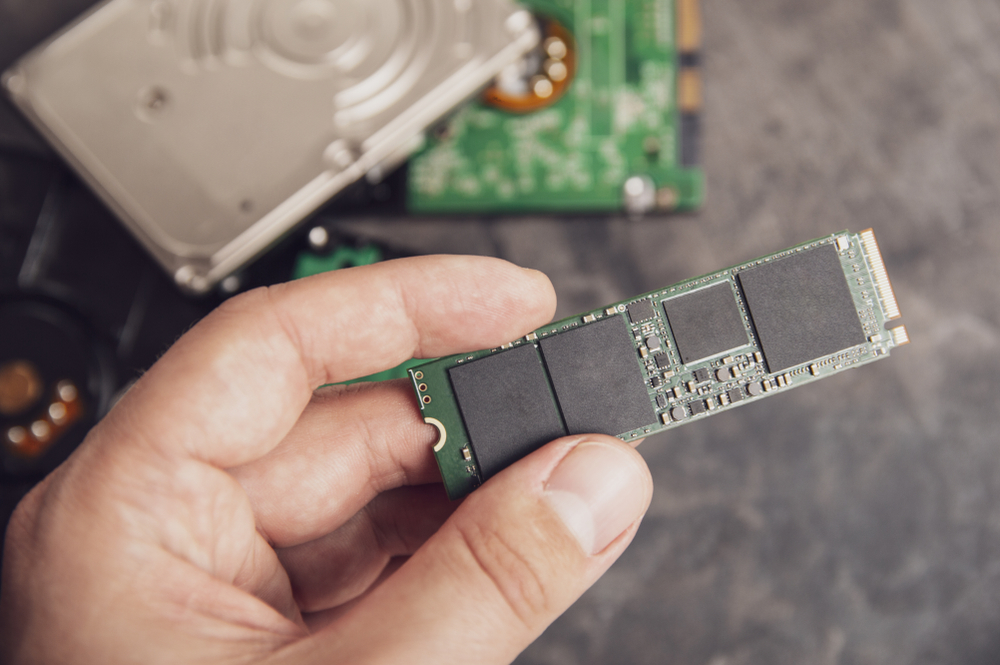Tips for Maximizing the Lifespan of Your Computer

Tips for Maximizing the Lifespan of Your Computer
For any computer user, one of the key goals for any device is to get maximum lifespan and usefulness out of it. There are many ways to go about this, several of which are incredibly simple.
At PC Laptops, we're proud to offer PC and laptop repair services meant for this exact purpose: Prolonging equipment lifespan and keeping it useful for years to come. In addition to utilizing professional services like ours where appropriate, what are some methods you can go about to get maximum lifespan from your device? Here are several tips.
Regular Cleaning
A computer is made up of many moving parts, and plenty of these can get dirt or other debris buildup on them over time. This can impact performance and lifespan, so it's important to clean your computer on a regular basis.
A good way to do this is with a compressed air duster - these are available at most electronics stores. Simply spray the duster into all the crevices of your device and wipe it down with a cloth, and you're good to go.
You can also use a vacuum cleaner - just make sure the suction is weak enough that it won't damage any delicate parts.
Avoiding Excessive Heat
One of the biggest enemies of computer lifespan is excessive heat. Components like CPUs and GPUs can be damaged or even destroyed if they get too hot, so it's important to take steps to avoid this.
One way to do this is by making sure your computer has good ventilation. Don't block the vents with any objects, and make sure there's plenty of space around the device for air to circulate.
You can also buy a cooling pad for your laptop, which will help keep it cooler.
Using a UPS
An Uninterruptible Power Supply, or UPS, is a great way to protect your computer from power outages and other electrical issues. A UPS will keep your computer running for a short period of time in the event of an outage, which can help protect your data and hardware.
If you have a desktop PC, it's a good idea to use a UPS for it. If you have a laptop, using a UPS is less important, but still recommended.
Keeping Your Software Up-To-Date
One of the easiest ways to maximize computer lifespan is by keeping your software up-to-date. Software companies often release updates that include bug fixes and performance enhancements, so it's important to install these updates when they become available.
In most cases, you can have your computer automatically download and install updates for you. Just make sure you have a reliable internet connection and enough disk space available.
Use Quality Accessories
There are various accessories you can use with your computer to help prolong its lifespan. For example, using a quality mouse and keyboard can help reduce wear and tear on these devices.
You can also buy a screen protector for your laptop or desktop monitor to protect it from scratches and other damage.
Take Great Care During Transportation
Anytime you need to transport your computer, it's important to take great care of it. Make sure it's packed securely in a case or bag, and avoid exposing it to any excessive movement or vibration.
This should be done whether your machine is a laptop or desktop. The latter, naturally, will require a bit more protection since it's heavier and more likely to be damaged if dropped.
Don't Plug in Constantly
One of the biggest mistakes we see made by average computer users with regard to long-term device lifespan is plugging in their machine constantly (this is mostly a laptop issue). Laptops do need to be plugged in when they're low on power and need to charge; once they've reached a full charge, however, it's best to unplug them.
The more you plug in and unplug your machine, the shorter its lifespan will be. So try to keep this to a minimum whenever possible.
Surge Protector Use
Another very simple way to protect your computer from electrical surges and other issues is by using a surge protector. This will help safeguard your device against potentially damaging spikes in voltage.
Just make sure the surge protector you buy is of good quality and has a high joule rating. Joule rating refers to the amount of energy a surge protector can absorb before it fails.
Avoiding Repeated Turn-Offs and Turn-Ons
While it's entirely normal to turn your machine off for the night and then on again the next day, this behavior should not be done excessively. Repeated turn-offs and turn-ons can cause wear and tear on your computer's components, so try to avoid doing this whenever possible.
If you absolutely must turn your machine off and on multiple times in a day, do it at least an hour apart. This will give the components enough time to cool down and reset.
Regular Maintenance
Last but not least, one of the best ways to maximize computer lifespan is by performing regular maintenance on it. This includes things like cleaning the inside and outside of your device, removing any dust or debris, and updating your software and drivers.
You should also defragment your hard drive on a regular basis (at least once every few months). This will help keep your computer running at its best. And finally, in any situation where your computer undergoes damage, you should bring it to quality professionals like ours for repairs or other remedies.
For more on how to maximize the lifespan of any computer you own, or to learn about any of our computer repair or related services, speak to the team at PC Laptops today.