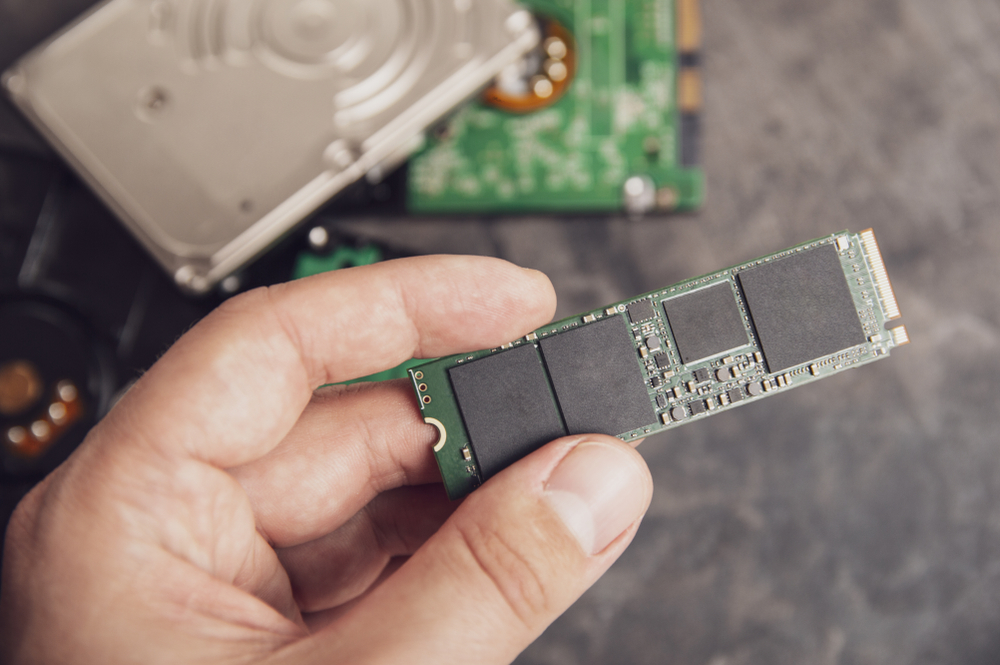Spring Cleaning Tips for Computers

Spring Cleaning Tips for Computers
The spring is upon us around Utah, and for many people this means a few areas of outdoor or property cleaning and maintenance. And while it's often not considered in the same way, did you know that spring cleaning for computers and similar devices can also be helpful?
At PC Laptops, we're here to provide a wide range of computers and laptops for sale, computer repair services, and various other computer shop solutions to clients around Salt Lake City, Orem, American Fork, Layton and nearby areas of Utah. We regularly provide basic expertise to clients on how to care for their machines, including periodic maintenance areas. To be clear, we're being a bit cheeky with the term "spring" cleaning - as weather has no impact on computers, the tips we'll go over here can really be carried out at any time of year. Whether in terms of specific cleaning or other actions that can help maintain your devices, here are some basic tips.
Deleting Old Files
Every so often, it's good to go through your computer and delete any old or unnecessary files. This includes duplicate documents, unused programs, and any other files that are taking up space and not being used. Not only will this help free up storage on your computer, but it can also improve overall performance by reducing clutter.
There are even programs you can use to help identify and delete old files that you may have forgotten about. Just be sure to double check before deleting any important documents or programs.
Cleaning Dust and Dirt
Just like any other surface, computers can accumulate dust and dirt over time. This can not only make them look dirty, but it can also cause problems with fans and ventilation systems. To clean your computer, start by turning it off and unplugging all cords. Then, using a can of compressed air or a soft cloth, gently remove any dust or dirt from the exterior of the computer.
For more thorough cleaning, you can also open up your computer's casing and carefully clean any internal components. Be sure to follow proper safety protocols and consult a professional if you are unsure how to do this.
Organizing Cables
Another helpful tip for computer maintenance is to organize and tidy up any cables or cords that may be hanging loose. Not only will this make your workspace look more organized, but it can also prevent any tripping hazards or potential damage to the cords themselves.
One way to achieve this is by using cable ties or clips to keep cords in place. You can also consider investing in a cable management system to help keep everything neat and tidy.
Updating Software
It s important to regularly check for software updates on your computer. These updates often include important bug fixes and security patches that can improve the performance and safety of your device. Some programs may even have automatic update features, but it's always good practice to manually check for updates as well.
Back Up Important Data
Always make sure to back up any important data on your computer. This can include documents, photos, and other files that you wouldn't want to lose in the event of a hardware failure or other issue.
There are a few different robust ways to back up your data, such as using an external hard drive or utilizing cloud storage services. Whatever method you choose, be sure to regularly save and update your backups.
Update or Remove Contacts
Another area that may not be top of mind when it comes to computer maintenance is your contact list. Over time, you may have accumulated outdated or unnecessary contacts in your email or phone lists. Taking the time to review and update this information can help declutter your device and make it easier to find important contacts when needed.
For instance, maybe you have old email addresses or phone numbers for friends or colleagues who have since changed their contact information. By removing these outdated contacts, you can free up space and make your address book more streamlined.
While spring cleaning is often associated with physical spaces, it's important to remember that our digital devices also require some maintenance and care. By following these tips and regularly keeping up with computer maintenance, you can ensure that your devices are running smoothly and efficiently year-round.
At PC Laptops, we're always here to provide additional advice or support for all of your computer needs around SLC, Orem, American Fork, Layton or any other areas of Utah. Don't hesitate to reach out to us for all your computer repair and maintenance needs. Happy spring cleaning!