PC Laptops Blog

How to Remove a Virus From Your Laptop Computer
How to Remove a Virus From Your Laptop Computer
No one ever wants to deal with a virus on their laptop computer device, and removal will naturally be one of your most important goals if a virus is discovered. How can a virus be removed from a laptop, either on your own or with professional help? At PC Laptops, we're here to provide the very best computer…

How Long Should Computer Repair Stores Take to Finish?
How Long Should Computer Repair Stores Take to Finish?
Knowing expected timelines for various needs is naturally important for many people, and any kind of computer repair is a great example. How long should computer stores take to complete your repairs? The answer will depend on a few key factors. At PC Laptops, we're proud to provide a huge range of computer repair and laptop repair…

How Long Should a Laptop Computer Last?
How Long Should a Laptop Computer Last?
There are several key factors laptop computer buyers will be considering as they pursue their purchase, and lifespan will be at or near the top of any such list. A key question often arises here: How long should a laptop computer last? At PC Laptops, we offer a wide range of both desktop and laptop computers for…

How to Clean a Laptop Computer Fan
How to Clean a Laptop Computer Fan
There are several components of a given PC or laptop computer that may benefit significantly from periodic cleaning, and one of the most notable here is the fan. How do you clean the fan of a laptop computer in particular, and why should this be done every so often? At PC Laptops, we're proud to offer a wide…

Spring Cleaning Tips for Computers
Spring Cleaning Tips for Computers
The spring is upon us around Utah, and for many people this means a few areas of outdoor or property cleaning and maintenance. And while it's often not considered in the same way, did you know that spring cleaning for computers and similar devices can also be helpful? At PC Laptops, we're here to provide a wide range…
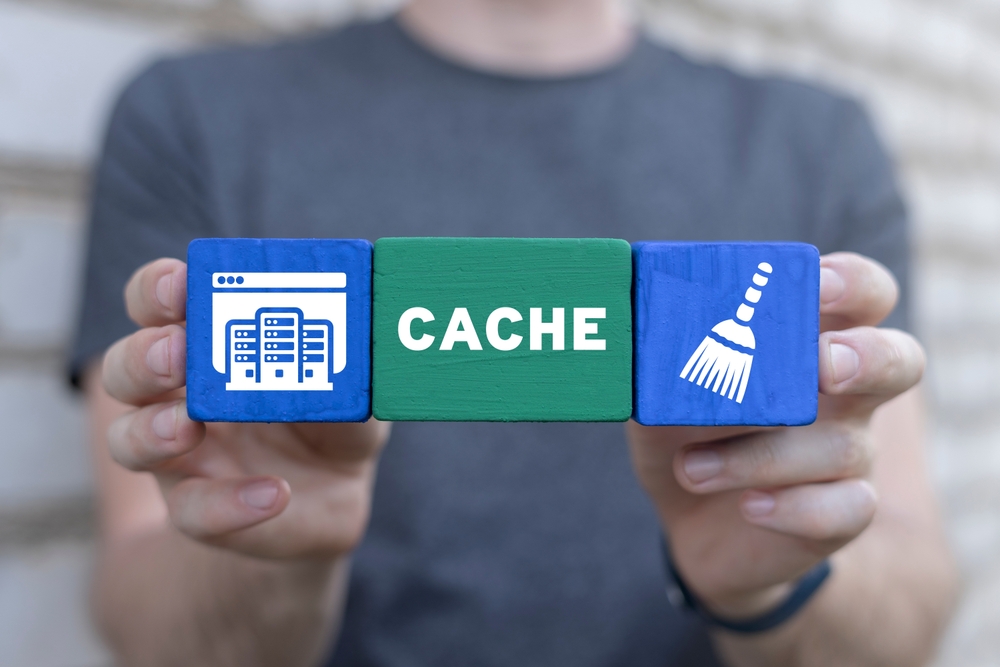
Clearing Your Cache and Browser History
Clearing Your Cache and Browser History
There are a few simple tasks that can often provide significant benefit for your computer and its basic operations, and one of the most basic here is the clearing of your internet browsing cache and browser history. You may not have realized it, but the various websites you visit on your browser will leave small traces of your…

Choosing Ideal Internet Explorer Alternative
Choosing Ideal Internet Explorer Alternative
For many people who grew up with and have mostly utilized Windows-based computers for some or all of their lives, the use of Internet Explorer as your primary web browser may have been something of a constant for you. As many in your position have begun to realize, however, there are several alternatives out there when it comes to web…

Computer Password Recovery Tips and Methods
Computer Password Recovery Tips and Methods
There are a few common precautions that are important to take for your computer's protection but can also be a bit annoying to deal with, and password recovery is a great example. Because passwords are such a common source of attack from hackers and other cybercriminals, changing them regularly is important - and if you have lots of passwords, you…
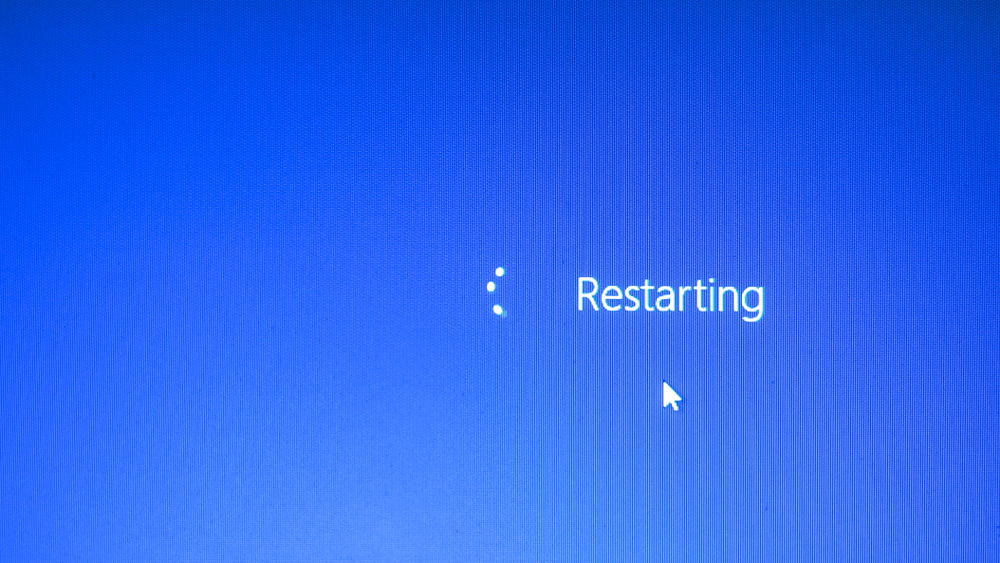
Causes of Frequent Computer Reboots
Causes of Frequent Computer Reboots
There are certain processes that computers have to undergo periodically to maintain optimal operations, but that may also signal concern if they are happening too frequently. A great example here is the process of computer rebooting, or restarting - while this is often necessary for various updates or other computer upkeep needs, there are situations where too-frequent reboots may indicate…

Basics of Closing Tabs on Your Computer
Basics of Closing Tabs on Your Computer
There are a few practices that are quite common among computer and internet users today, and one of the most well-known here is the use of multiple tabs within an internet browser. Whether to keep track of multiple tasks, come back to work later or for any other purpose, using multiple tabs during a standard day is normal - but…
